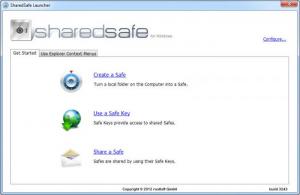SharedSafe
3.0.3401.0
Size: 6.2 MB
Downloads: 3767
Platform: Windows (All Versions)
The latest trend on the Internet is file synchronization. It allows you to make your data available on any computer in the world. Furthermore, you can store your data online for as long as you want and share it at any time. With SharedSafe, you can use your email account or a FTP server as a storage and synchronization system. The application is capable of synchronizing your files automatically, between multiple computers, even if your home computer is shut down.
You can buy a personal or a commercial license or you can opt for the application's free version, which has a few limitations. It is compatible with all popular Windows platforms and it takes a single click to install it.
The software allows you to turn any folder on your hard drive into a safe and synchronize it over the Internet. You may create, access and share your safe by selecting the appropriate options, on the main interface, or you can right click a folder to find the same options.
If you decide to create a safe, you must provide your email or your FTP address, as well as your log in credentials. The application will save your accounts automatically. After creating your first safe, you will be able to select an account, in a drop menu, instead of typing the necessary information all over again. The best part is that you don't have to insert confusing information, like SMTP addresses, ports and so on.
Once you create a new safe, you will find it as a new folder, in your mailbox. Synchronized files are protected with the well known AES encryption algorithm. If you want to download your files or share them with a friend, you must generate a safe key. You just need to right click a synchronized folder and select the appropriate option, in a sub-menu. When creating a safe key, you may type in a password, restrict recipients to reading the shared information and more. The safe key is saved as a file. If you run this file and provide the correct password, the application will download the shared files right away.
It is also possible to link a folder to an existing safe. Anything you place in a safe or its linked folder will be synchronized. You will be able to find your data in both locations, even if they are on different computers and one of them is shut down. You can view and manage your safes and linked folders on the application's general settings panel, where you may also back up or restore your configurations.
Pros
You can synchronize and share your data, using an email account or a FTP server. The software can synchronize your data between safes and their linked folders, over the Internet. It encrypts your synchronized files and it allows you to generate keys for individual safes.
Cons
The application does not provide support for mobile devices. SharedSafe enables you to use your email account or FTP server as your own smart synchronization system.
SharedSafe
3.0.3401.0
Download
SharedSafe Awards

SharedSafe Editor’s Review Rating
SharedSafe has been reviewed by Frederick Barton on 17 Dec 2012. Based on the user interface, features and complexity, Findmysoft has rated SharedSafe 5 out of 5 stars, naming it Essential